! important !
The site content update has been discontinued. Links may not work.Please click here to continue to OVO.CZ for fresh content.










The first step is taking the correct software and make it working.
For making the range bars on MT4 we need the generator indicator
And for live control of the Range bars range we will need additional indicator
Now switch to the MT4 and open the data folder from menu File->Open Data Folder. Navigate to folder MQL4/indicators. Move the downloaded RangeBar.ex4 and OmniaRemote.ex4 here.
When the indicators are in place, notify the MT4 to update the indicator list. Re-launching the MT4 Terminal does the task.
Find or open a chart for the symbol, which you need the range bars for. The chart timeframe does not matter, use the one you prefer.
In the MT4 Navigator (Ctrl+N) unfold the Custom Indicators list. Drag and drop the RangeBar item onto the open chart.

A dialogue pops up. Look at the Inputs tab. Pay attention only to the Output TF entry and fill in some value (e.g. M10). Let the rest fields default.

In the Common tab enable DLL imports.

Confirm the dialogue. The indicator appears at chart bottom in a subwindow.
You may repeat steps and add more range bar indicators to this single chart.
The chart that opens is our range bars chart.
You may open the offline chart multiple times if you need it more than once.
The subwindow pane contains controls for the range bars:
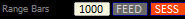
Now the range bars chart is working and you may control parameters directly from the chart.
Navigate to folder MQL4/Scripts. Move the downloaded item here. Re-launch the MT4 to reload the script list.
In the MT4 navigator (Ctrl+N) unfold the Scripts node. Drag and drop the LoadAllHistory to the chart with the symbol you need to download the history data for and wait for about a minute for the script to complete.
Can strategies and strategy tester work with the range bar chart? Yes, they can in same way as with a regular chart, but we need some workaround for testing. Download the helper script for enabling the testing strategies with the range bars chart:
Download OfflineTestHelper.ex4
Navigate to folder MQL4/Scripts. Move the downloaded script here. Re-launch the MT4 to reload the script list.
In the MT4 navigator (Ctrl+N) unfold the Scripts node. Drag and drop the OfflineTestHelper onto the range bar chart you intend to use with the strategy tester.
Follow instructions it displays.
Note: The script disconnects from the current broker, so be sure you are not on the MT4 instance that may break your running strategies.