! important !
The site content update has been discontinued. Links may not work.Please click here to continue to OVO.CZ for fresh content.










This is copy of a Q&A section from the User Manual.
A: At the moment there is no difference.
A: Locate the indicator name (e.g. RangeBar_e) listed in the Custom Indicators fold of theNavigator pane. If you hover over its name, a tooltip with a version number shows up.
A: If you are not sure how to find it directly with the Windows Explorer, alternative way may be used.
In the Terminal pane, choose the Experts tab, right-click in the area and select Open.
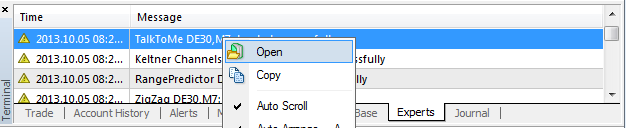
Explorer window opens in the MT4expertslogs location. Switch the view to the indicators sibling as indicated in the picture.

A: No, but you may ask for a new key to replace the old one, for free.
A: In case there are no sharp moves over time, then the chart is very close to perfect. But in case of sharp moves the terminal history cannot provide enough details. Then the chart shape may display rather simple interpolation than the real price movement.
However this does not apply to a live-generated part, constructed from the live tick data. It is always perfect, until the indicator repaints (after data feed drop, or restart of the terminal).
A: No. The indicator postpones the check anytime the site cannot be reached.
Q: I suspect the offline charts have high power footprint. True?
A: It is true supposing there are indicators attached to the offline chart. In fact, the offline charts do not consume more power on their own.
Most of the indicators count on the MQL function IndicatorCounted(). Unfortunately, this function evaluates differently when in the offline chart, indicating that every tick there is a need for the entire chart to update.
With knowledge of that, it is wise to keep the offline chart as short as necessary with use of theBARS input, and avoid redundant indicators in the offline chart as well. Users with knowledge of the MQL might be able to temper their indicators with a substitute for theIndicatorCounted() method.

A: The first line displays the obvious - name of the indicator, value of the main parameter in parentheses, offline chart paired with this indicator and user’s authorization.
The second, optional line informs, when the generated chart starts losing its trustworthy. The chart prior the specified date is using unsuitable feed timeframe that did not allow reconstruction of chart shape in detail. Nevertheless it still could be fairly used for finding chart extremes and leading in indicator values. You may use the error log to check frequency of ambiguous locations over different periods.
A: Check the ALIGN_WITH_BID input. If set to true, then the entire chart is shifted.
A: The chart starting time calculation was made for the “no gap” chart, so the reverse option may result in less bars. This feature is already on the change list.
A: In the original meaning it stood for “exported”, to distinguish the code under development and the build for release. Since the trail in fact identified the vendor, it survived in all subsequent releases.